RADiENT Feature Announcement – Peer Review & Factor Analysis
We constantly update features on RADiENT to simplify hedge fund management and portfolio analysis for you. Here’s a look at some of our newest additions.
Peer Review
Ever want to compare similar funds together but don’t know how without a ton of manual work? We have a solution! You can now analyze the performance of all your funds of interest together.
Step 1: Create Peer Groups either based on filters (dynamic) or selected funds (static).
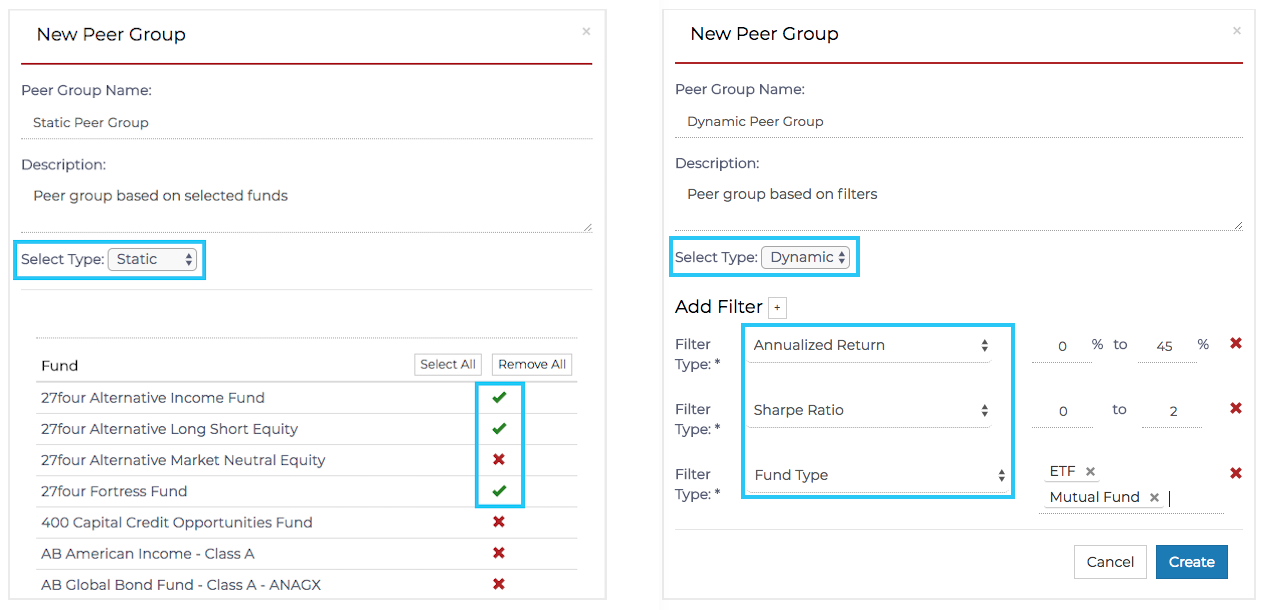
Step 2: Start analyzing your funds – it’s that simple!
The Return / Risk and Performance graphs easily let you compare funds over different time periods. You can edit filters and add comparison funds for examination as well.

A list of all funds is also available on the page, just below the graphs which may be exported. Here, you can select funds to view on the performance graph – by default, the top 3 performers are displayed.
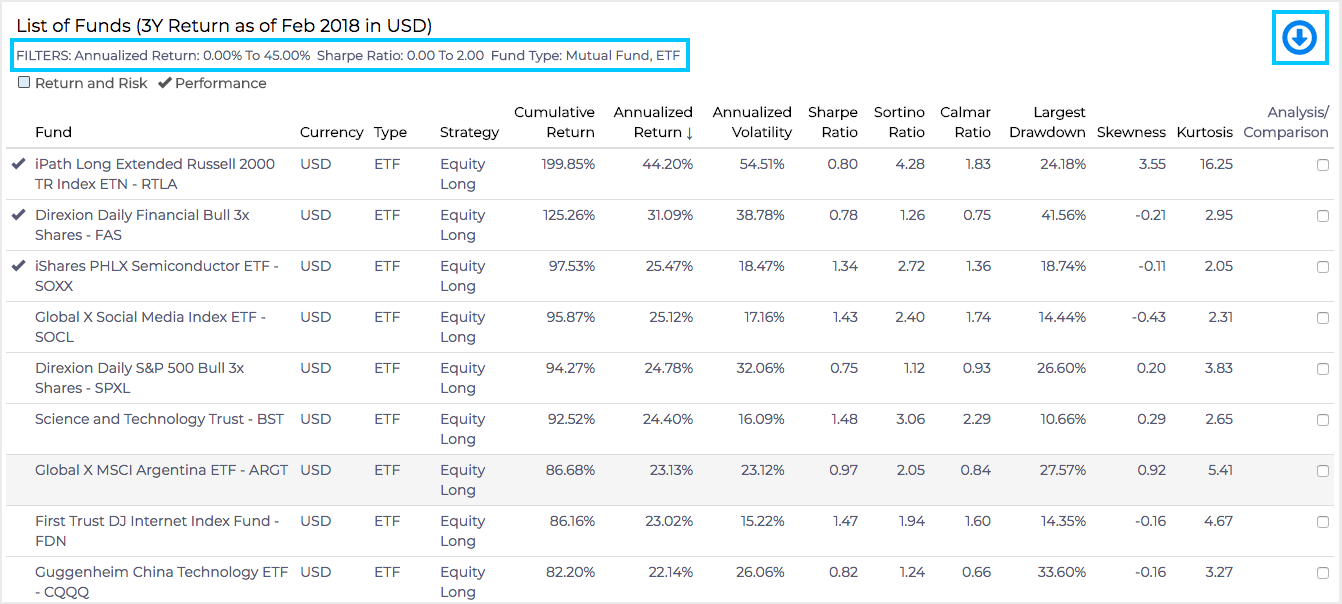
Factor Analysis
Use the new Factor Analysis feature to develop and customize your own regression models to analyze the effect of factors on either fund or portfolio returns.
Simply pick the factors of your choice and the type of regression you would like to run – OLS, Forward Selection or Backward Elimination. You can then test the factor set versus multiple funds or portfolios simultaneously.
To improve your model, you can:
- Identify highly correlated factors by studying the correlations and associated multicollinearity,
- Use Forward Selection and Backward Elimination to filter out factors that do not improve the model, or
- Review the residual plot to check for model fit.
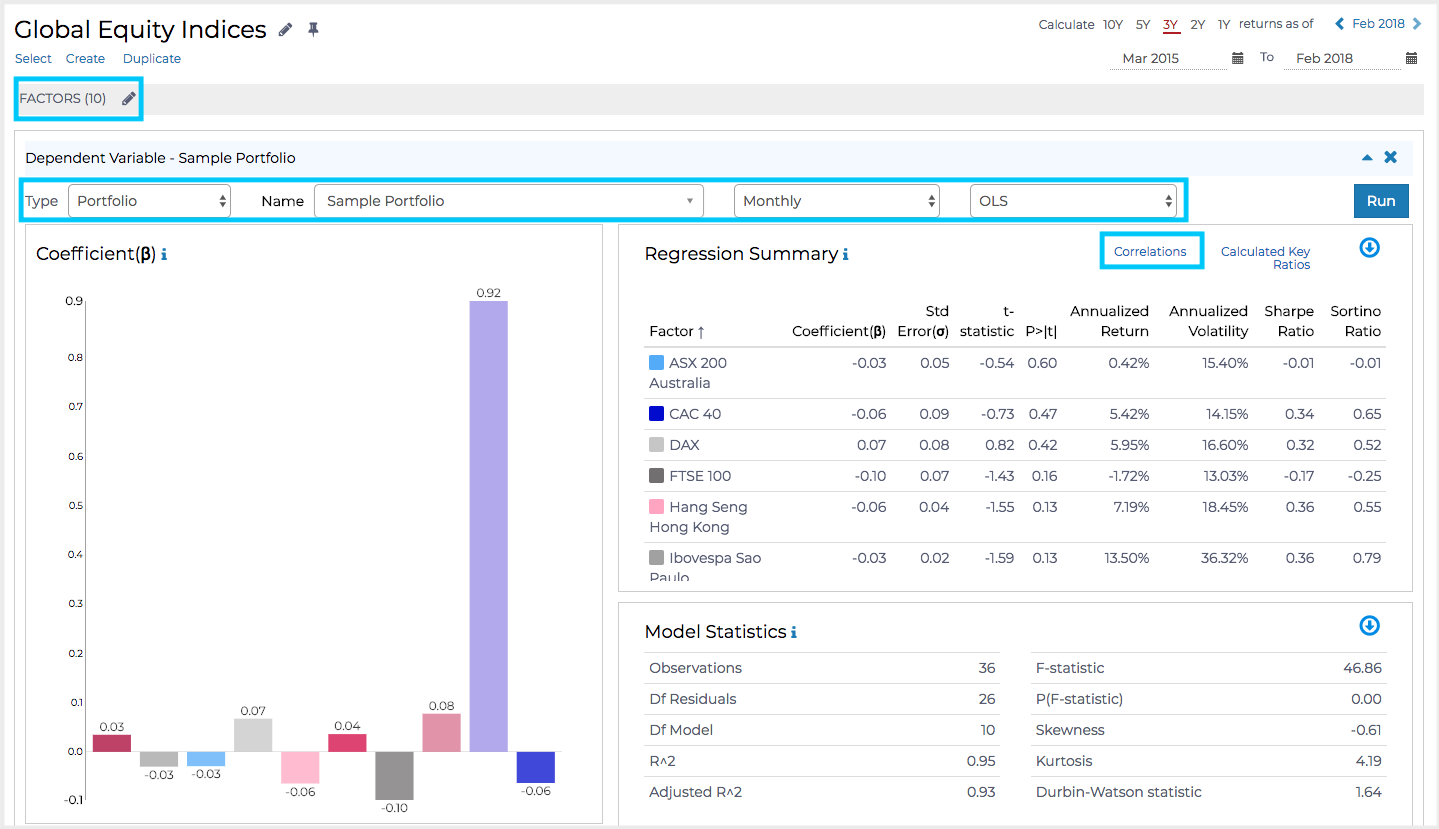
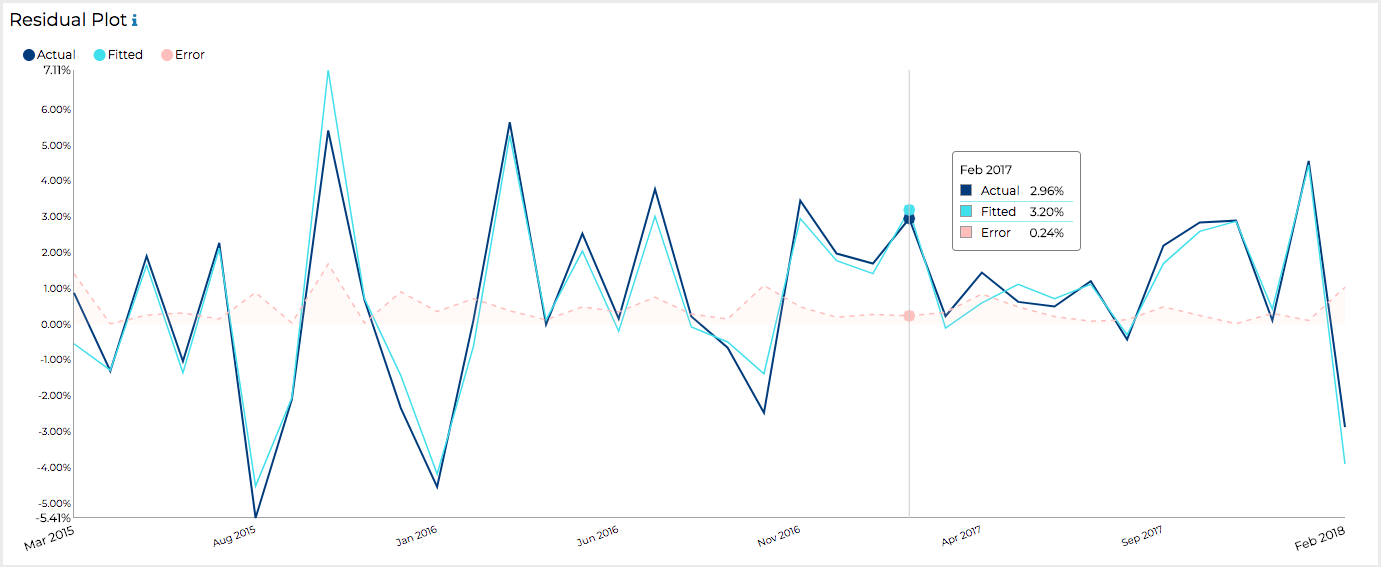
That is all we have for now. We hope you find these features useful!
To explore them further, visit RADiENT Hedge Fund Analytics.
